If you’re reading this, you’ve likely spent entire afternoons experiencing trouble loading data in Looker. Let me reassure you, this is not an issue with the unification of Data Studio and Looker, misconfiguration of your data sources, or improper data blending. The problem lies beyond Looker Studio. But don’t worry, we have a simple and effective solution that can bring many long-term benefits to your visualization tool. Keep reading! 
What’s Happening with Looker Studio?
Since Looker’s integration with Data Studio was announced, many updates were expected to improve the tool. However, the new update on November 7 led users to a disappointing surprise: recurrent “Data Set Configuration Error” messages. This raised alarms, making us think that integrating Looker into Data Studio was a total misstep and that it had broken our dashboards and deprived us of our custom reports. But that’s not the case.
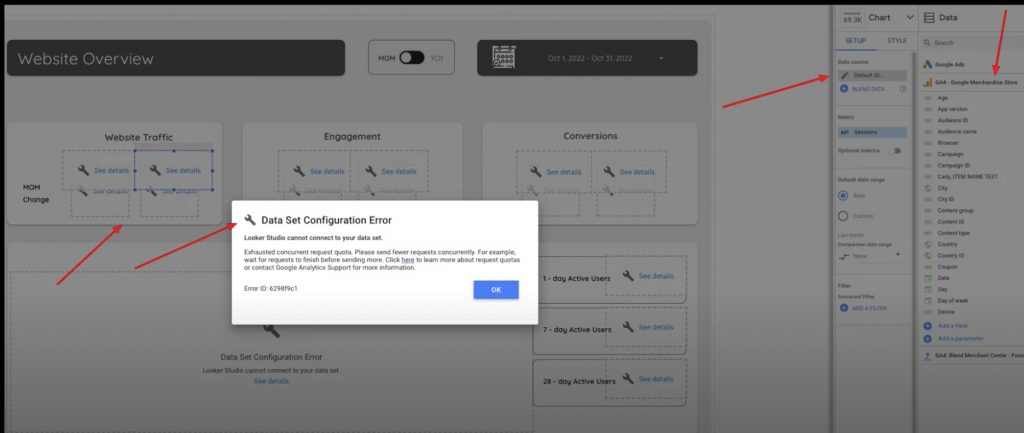
Why Aren’t My Data Showing Up?
As we mentioned at the beginning of this post, the problem isn’t Looker Studio; it’s the connection with GA4: the GA4 Data API. Every time we enter our Dashboard, apply a date filter, a sources and media filter, etc., we’re making a query to GA4, and the Data API is responsible for extracting this data from our analytics tool and sending it to Looker Studio for visualization.
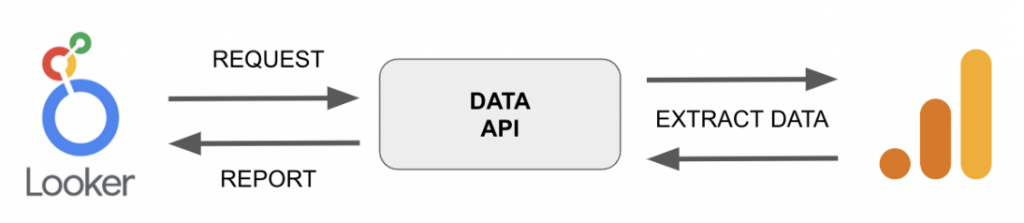
Until now, we had free rein when making queries. However, with this new update in early November, GA4 has established Quotas (Quotes), i.e., query limits. These limits are set by “virtual coins” called tokens, and each Looker Studio has a maximum of 1250 tokens per hour. Each table, scorecard, or chart consumes certain tokens when we make a query. So, if we use them all, we can’t make the query, resulting in the dreaded wrench icon on our charts:
Google Support has mainly dealt with this problem in November due to the severity of the issue. Google has proposed several solutions, but in the short term we can:
- Reduce the number of shared users.
- Decrease the number of charts.
- Upgrade the account to Analytics 360.
These solutions may cause us to lose some information or incur an unaffordable extra cost, like upgrading our Analytics account to 360. Therefore, we bring you a solution that will allow you to maintain your dashboards as you want and also improve your data handling in Looker Studio: linking Looker Studio with BigQuery.
What’s the Best Solution for Trouble loading data in Looker?
Linking Looker Studio to BigQuery is an effective solution since both the free version of GA4 and the 360 version can connect to BigQuery. This connection avoids constant query sending to GA4 and thus the consumption of tokens set by the Quotas. Considering that BigQuery will store the necessary data for our dashboard only once, tokens will be consumed when data is stored, not with each query.
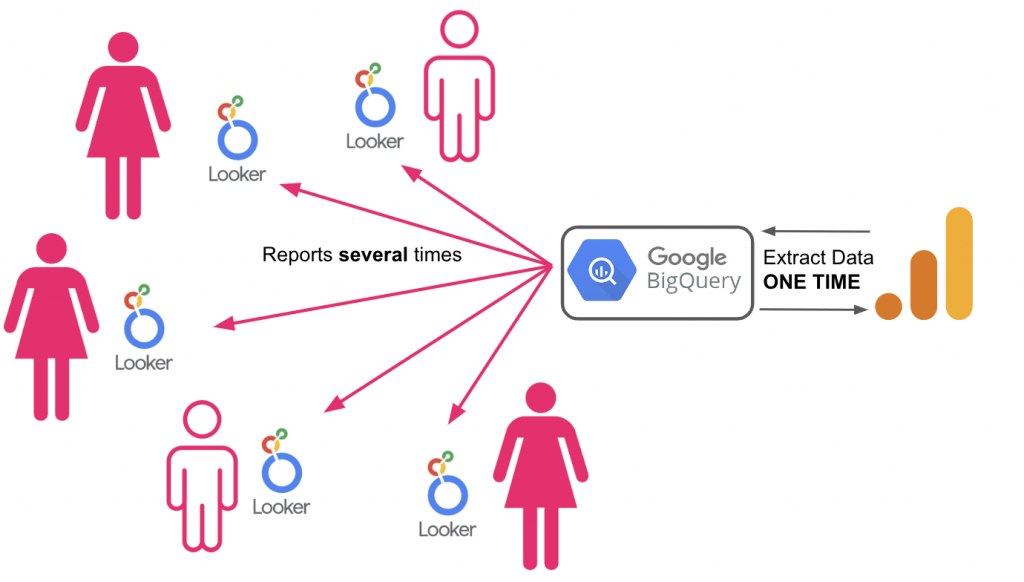
In this way, queries are made directly to the data stored in BigQuery, and more efficiently.
BigQuery is not only a solution to our problem, but it’s also an excellent opportunity to improve the treatment of data collected from your digital assets. Some benefits of the connection with BigQuery are:
- Faster queries: Data will appear sooner every time we use the filter or enter the dashboard, saving us time and giving us more immediate reports.
- Reports without samplings: Thanks to BigQuery’s raw data extraction from Analytics, queries made to BigQuery will lack sampling, providing more accurate information.
- Greater flexibility in reports: BigQuery allows us to create customized reports in the true sense of the word, with the ability to add as many dimensions as desired, avoid the 90-day limit of segments… With BigQuery, your imagination sets the limit.
Is BigQuery Free to Use?
All these benefits aren’t free, but the cost is manageable. Google primarily charges for storing your data and running queries or searches within the database:
- For storage: The price is $0.02 per GB, but the first 10 GB are free.
- For query: The price is $5 per TB, but the first TB is free.
- Although prices can vary depending on the database, there are also flat rates: BigQuery prices.
In conclusion, the November 7 update forced us to partially adapt our way of using Looker Studio. But hasn’t that always been the case since GA4 was introduced? The adaptation process since GA4’s launch has been significant: adapting to a new way of measurement, a new interface, different types of reports… all with the sole purpose of obtaining more detailed, useful information, and allowing better analysis of our digital assets.
That’s why at Making Science, we offer help in connecting your Looker Studio with BigQuery, providing the solution everyone is seeking, and letting you enjoy the benefits BigQuery offers.
Want to Learn More about Looker and BigQuery?
Don’t hesitate to contact our team of experts, we would be happy to discuss your specific case. We look forward to hearing from you!
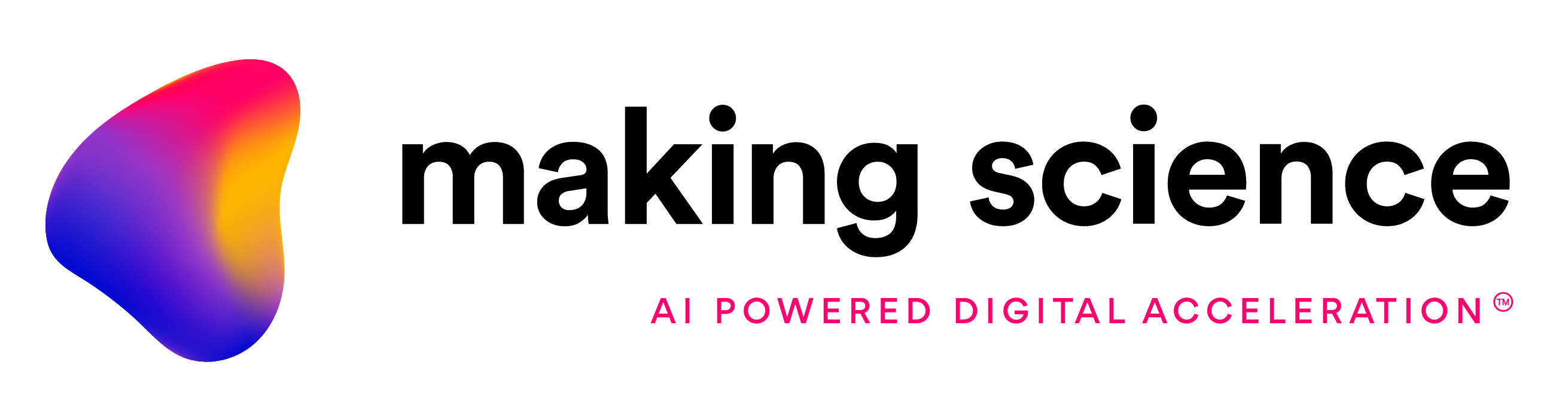


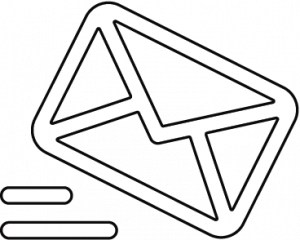

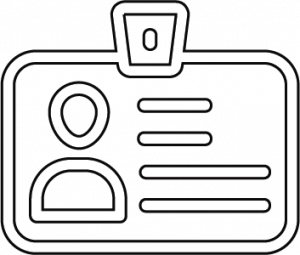

 Cookie configuration
Cookie configuration