In October, 2022, Google announced the imminent integration between its BI tool, Looker, and Data Studio, its dashboarding and reporting tool. They took the best of each product to create Looker Studio (formerly Data Studio), a tool capable of unleashing the power of your data with interactive and visually attractive dashboards that enable you to make smarter business decisions.
This is not the first time we have talked about Looker Studio on the Making Science blog, and it won’t be the last. Google is enhancing this BI tool to enable businesses to utilize data for efficient and scalable growth. The recent release of Looker Studio Pro, the paid version, offers enhanced business features and technical support.
Today, we will delve into both versions of Looker Studio, exploring which one best caters to specific business needs. Let’s get started!
Looker Studio (formerly Data Studio)
With the free version, you can explore the tool’s features and unlock its potential:
- Unlock the full value of your data: Looker Studio enables you to capitalize on your data by creating interactive dashboards and reports from a myriad of sources, facilitating smarter business decisions.
- Looker Studio API: This feature lets organizations using Google Workspace or Cloud Identity automate the management and migration of Looker Studio resources, streamlining the process.
- Unrestricted connection with your data sources: Exactly as it sounds! You have access to a plethora of data sources via more than 600 partner connectors, allowing instantaneous connection to almost any data type, no coding or software necessary.
- Share reports with your team: Collaborate in real time on reports and share them with anyone, or integrate them into your website or intranet.
Looker Studio Pro
As hinted earlier, Looker Studio Pro is the premium version of Looker Studio. Besides encompassing all the features of Looker Studio, it sets itself apart with a few crucial functionalities:
- Customizable access management: Looker Studio Pro allows you to conveniently control access to your reports and data sources at scale using two new additions: group workspaces and linking to a Google Cloud project.
- Group workspaces: These spaces let Looker Studio Pro users manage access and share Looker Studio content as per team collaboration needs. Your team will have automatic access to the content, and you can allocate specific workspace permissions based on each member’s role: administrator, content manager, or collaborator.
- Linking Looker to a Google Cloud project: This allows your organization to control Looker Studio Pro resources via a linked Google Cloud project. The reports and data sources under Looker Studio Pro belong to the organization, not individual users. Therefore, key resources remain operational even if their creator leaves the company. Additionally, Cloud administrators can configure project-level permissions using identity and access management to regulate access to these resources.
- Cloud Customer Care: Looker Studio Pro users get access to Google Cloud Customer Care’s scalable and flexible support services.
Product updates
On April 17, 2023, Google released a product update to further improve Looker’s capabilities. Enhancements include:
- Sparklines that show historical trends for a scorecard value over time, give you a dynamic visual of your data’s progress.
- Progress visuals illustrate the advancement of a scorecard value towards a predefined goal, making goal tracking a breeze.
- The comparison feature allows you to juxtapose the scorecard metric with a specific time period, target value, or another metric, allowing for nuanced performance evaluation.
See more product details here.
Want to maximize Looker Studio’s potential? Tell us about your specific case, and our team of experts will be happy to help you. Write to us, or learn more about our Data, Analytics & AdTech services!
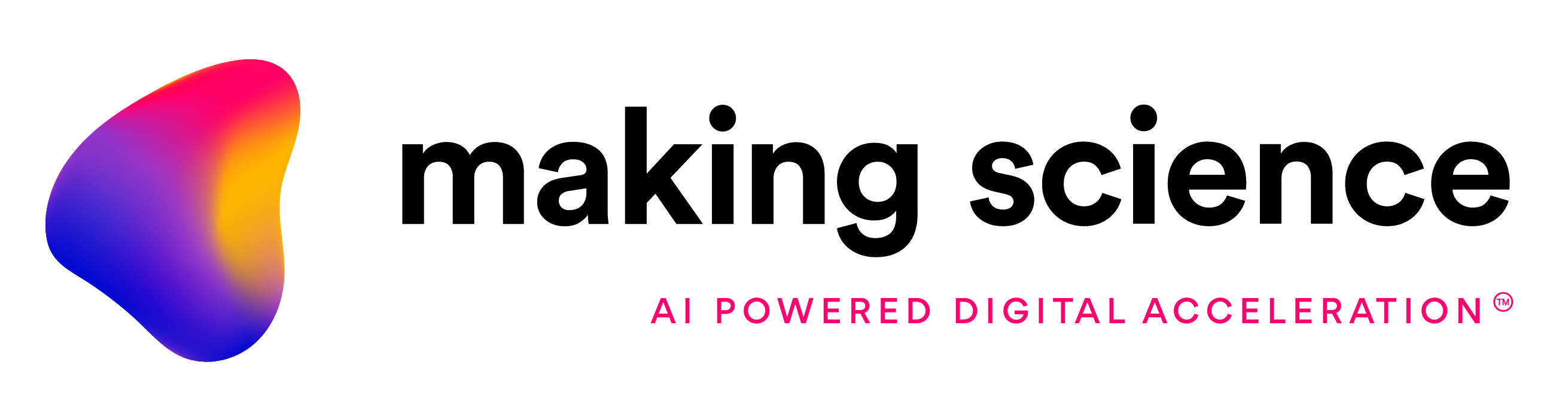


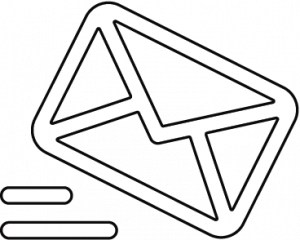

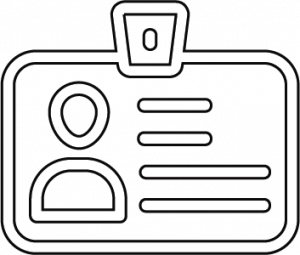

 Cookie configuration
Cookie configuration