In our current digital age, the necessity for precise and dependable data is paramount when crafting an informed marketing strategy. This is where the GA4 Measurement Protocol (MP) comes into play as an influential instrument. The MP is an ensemble of rules that facilitate the direct transmission of raw data to the GA4 property from either the client or the server side. Utilizing the measurement protocol enables us to relay any kind of interaction happening online or offline into the scope of GA4.
How does the Measurement Protocol work?
The Measurement Protocol of Google Analytics 4 (GA4) operates by dispatching HTTP requests via the measurement API. These requests carry specific parameters that encapsulate the details of the event you aim to monitor. The application of the Measurement Protocol happens through the creation and dispatching of these HTTP requests, which is carried out in the following manner:
- Formulating the request: Initially, an HTTP POST or GET request has to be crafted that includes the essential parameters to delineate the event you intend to monitor. These parameters encapsulate data such as the GA4 Tracking ID (Measurement ID), the event type, dimensions, metrics, and any other supplementary data you wish to incorporate.
- Dispatching the request: After formulating the request with the required parameters, it must be dispatched to the GA4 data collection URL, which is “https://www.google-analytics.com/mp/collect”.
- Processing the request: Upon arrival at the Google Analytics server, the request is processed and the event’s details are logged. Google Analytics employs this data to construct reports and conduct analyses.
What parameters are required to dispatch an event via MP?
To guarantee the accurate recording of events in your Google Analytics account, it’s vital to ensure that both the parameters and request structures adhere to the GA4 Measurement Protocol standards.
In aid of this, Google Analytics offers the Event Builder, a tool designed to assist you in determining the necessary fields when formulating each event. The fundamental ones are:
- API_secret: This represents a confidential, unique alphanumeric string that’s used for authentication within the measurement API. Its function is to validate that the requests made to the Google Analytics server are genuine and originate from an authorized source. To locate it, navigate to Admin / DataStreams / Measurement Protocol API Secrets and create it.
- Measurement_id: This pertains to the ID of the stream where you’re intending to send the information.
- Client_id: This aligns with the _ga cookie and enables GA4 to associate the information dispatched via MP with what is transmitted through a data layer.
- Session_id: Suppose you aim to, for instance, dispatch the purchase event via the measurement protocol and wish to “link it” with the pushes that have transpired through a data layer. In that case, we also suggest transmitting the session_id to prevent session disruption.
Additional parameters will fluctuate based on the specific type of event you wish to dispatch via the Measurement Protocol.
How to Confirm an Event Has Been Successfully Dispatched via MP?
The Event Builder tool is available to facilitate testing. This tool helps you validate events and dispatch them to GA, ensuring that all the information transmitted is correctly collected.
Additionally, by including the “debug_mode” parameter as numeric, you can verify the said event in GA4’s “DebugView”. The process is straightforward:
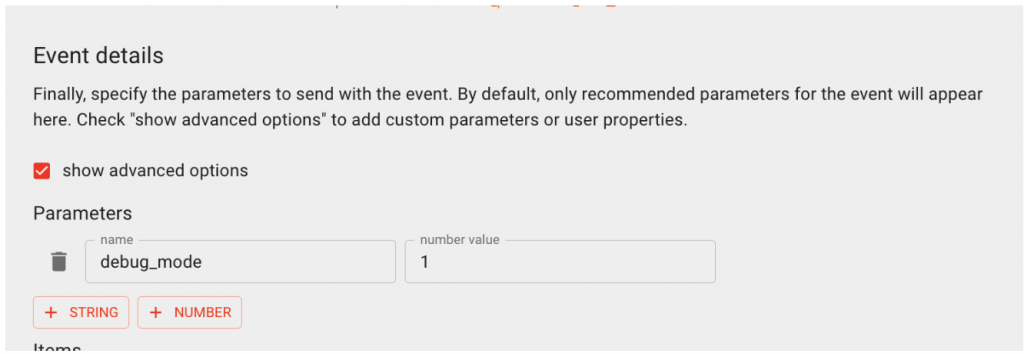
Once you verify and send the event, you will be able to view it in GA4:
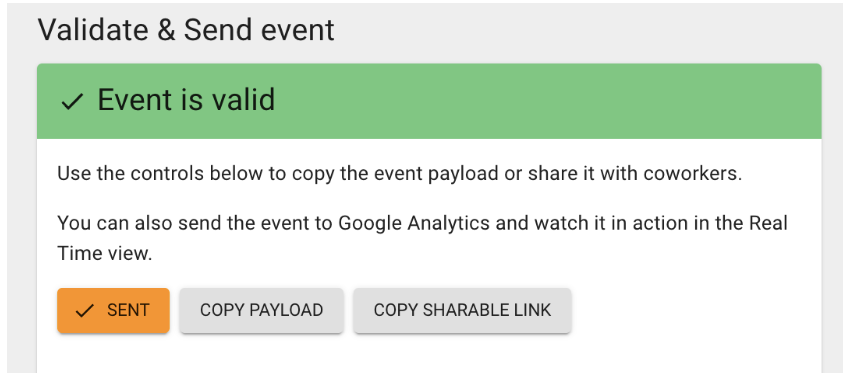
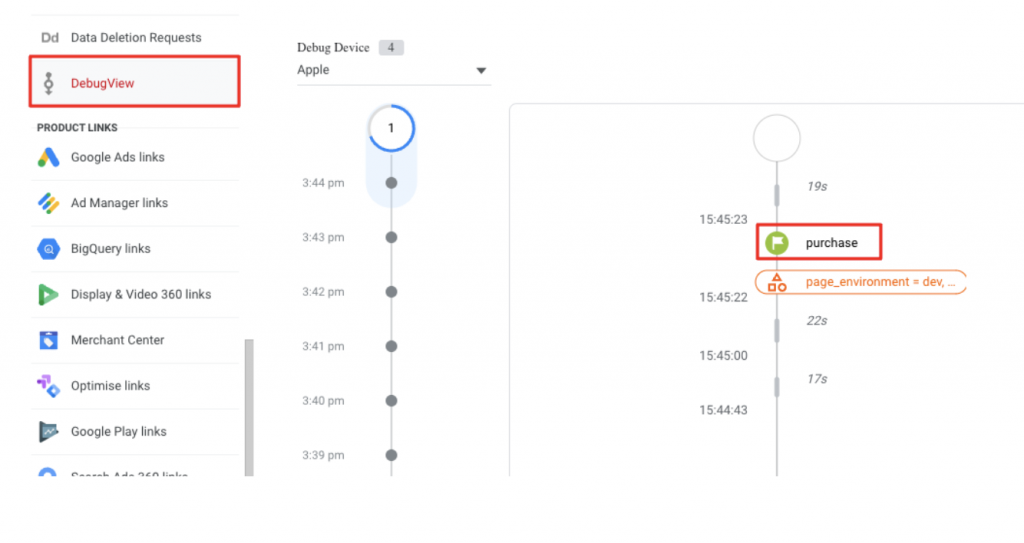
In conclusion, using GA4’s Measurement Protocol to send events is a potent way to maximize the use of your data. By recording significant actions and transmitting customized parameters, you’ll gain a comprehensive understanding of your users’ behavior, enabling you to make more informed decisions.
Take note: it’s crucial to correctly set up custom events, assign suitable parameters, and use the correct tracking code to fully leverage GA4’s capabilities and send events via the Measurement Protocol.
If you’re feeling overwhelmed or simply want an expert to guide you, our team is ready to assist. With a deep understanding of GA4 and the Measurement Protocol, we can help you set up custom events, correctly assign parameters, and ensure you’re utilizing the appropriate tracking code. Don’t miss out on the opportunity to fully leverage the capabilities of GA4.



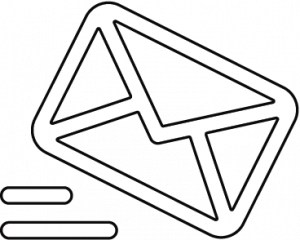

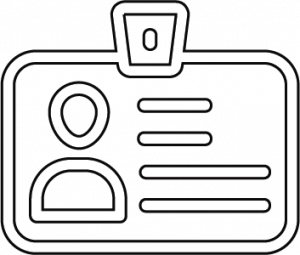



 Cookie configuration
Cookie configuration